AppOX’s Wiki
This space is intended to contain useful information for the understanding and alignment of theoretical concepts, thanks to the exchange of knowledge by the various contributors to AppOX.
If at any point you identify that there is a conversation with your work team where reaching a definitive conclusion on a particular topic is not easy, it may be the right time to write down what you know about the subject and invite your work team to contribute their knowledge.
Wiki Rules
- Use this space for general topics.
- Avoid leaving specific information about individuals or projects here.
- Be respectful to future readers of your post.
- Use reliable references.
- Avoid posting images or texts with usage restrictions.
GitHub
This site is hosted on Github, so in order to contribute to AppOX’s Wiki, it’s necessary for you to know how to use GitHub. You can refer to the GitHub Documentation for guidance.
According to the GitHub Documentation, there are multiple ways to contribute to the AppOX’s Wiki repository, so you are free to choose the method that is most comfortable for you.
How to Create or Edit an Article
When searching for a topic in the AppOX’s Wiki and you don’t find an article discussing what you’re looking for, feel free to create one from scratch.
If you’ve read an article in the Wiki and believe the document could be improved, don’t hesitate to propose changes.
In the top right corner of the page, you’ll find the Add new link to create a new article or the Edit link to suggest changes to the article you’re reading. These links will take you to Github.
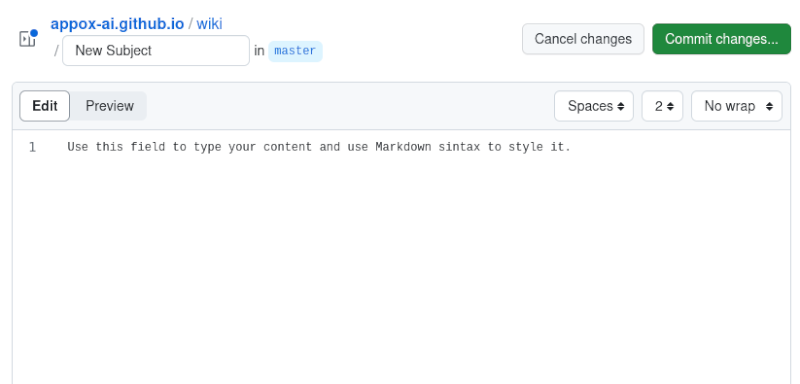
Depending on your user privileges, Github will guide you on how to proceed.
If your user account is already associated with the repository, it’s as simple as Github directly showing you the file for editing or creating from scratch, and then making a pull request afterward.
If your account isn’t associated with the repository, Github will prompt you to Fork the repository to your account. After making changes, you can submit a pull request from your fork to the AppOX’s repository.
Write your article using Markdown or HTML syntax.
If you’d like to preview how your Markdown text will look before publishing, you can use Dingus.
If you need to include images in your article, upload the image to the assets/img/ folder of the repository and in your document, indicate that the image is at the URL https://raw.githubusercontent.com/appox-ai/appox-ai.github.io/master/assets/img/image_name.
If you need to include a resource other than an image, such as a PDF, upload the file to the assets/files/ folder of the repository and include a link in your document directing to the URL https://raw.githubusercontent.com/appox-ai/appox-ai.github.io/master/assets/files/file_name.”
